Upload Complete Design
Use your favourite tools and apps
How it works?

01. Download
one of our specifically crafted dielines.

02. Place
your design on our Dieline.

03. Upload
your Design when ordering products.
When is it better?
It’s important to note that, whether you decide to use our online Editor or upload a complete design, there is no difference in final quality of your products. Consider uploading complete design if:

Many graphics intentionally sticking or going beyond the Cut line of the box.
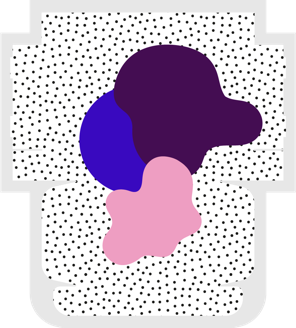
Patterns or elements spanning many sides or a full area of your box.

High-quality raster graphics that end up as very large files.
Requirements

Text
Keep text at 7pt or higher.

Rich Blacks
For black elements use our Rich Black mix: CMYK 60% 60% 60% 100%

Eco & Eco White Boxes
It’s either Black or transparent. Use Black K 100% or 0%. All shades of grey won’t print properly.

Bleeds
Our recommended Bleed Size is 10mm.

Graphics
Prefer vectors over raster graphics, use photography at 300dpi or higher.

Full Colour Boxes
Use any CMYK combination. We don’t print Pantone Colours.

Lines
Your lines should be at least 0.5pt wide.

Safe Margins
Keep important elements at least 7mm from sides.


