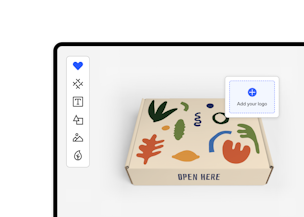Saving your PDF file in the PDF/X-1a:2001 present guarantees better compatibility with our automated production process.
Best practices
In print, the colours of the CMYK space consist of four colours applied separately. Small-sized elements can be printed out of focus. Large elements give the best results.
It’s crucial that the minimum height of the text is 8 points. Otherwise, it might not be possible to read.
Please keep a safe distance from the edge of a wall both in the box editor and in your graphics software. Remember not to place any important elements close to the edges.
Each project is carried out with the utmost care, but at every stage of production there is a margin of error within which the boxes can move. This means that the elements close to the edge of the wall may partially enter another wall or they become invisible after bending it.
Please also keep in mind, that due to paper drifts, all elements may be shifted by about 5mm from the project.
If you create tailor-made graphics for the box editor and you want them to occupy the entire surface of a wall, add at least a 10 mm margin (the so-called bleed) on each side. This will help you avoid potential shifts of the box during the production processes which might make the edges of your graphics visible on the wall.
In some cases, you might need to include bleeds in the internal side of the diecut template. It might be required in the space where the wings are placed (although they are not visible after the box is assembled). In this situation, we include a bleed in the graphic design of the visible walls.
If your graphics are too small in the box editor, the simple enlargement (extension) in the Photoshop software will make them lose their quality. Your graphics software will have to “think up” the additional pixels, which will not be able to correspond to the actual contents of the graphics.
Only vector designs can be freely enlarged.
Remember that the preferred print resolution is 300 dpi.
PDF, SVG and PNG files usually guarantee higher quality of graphics than JPEG files, which might often be compressed.